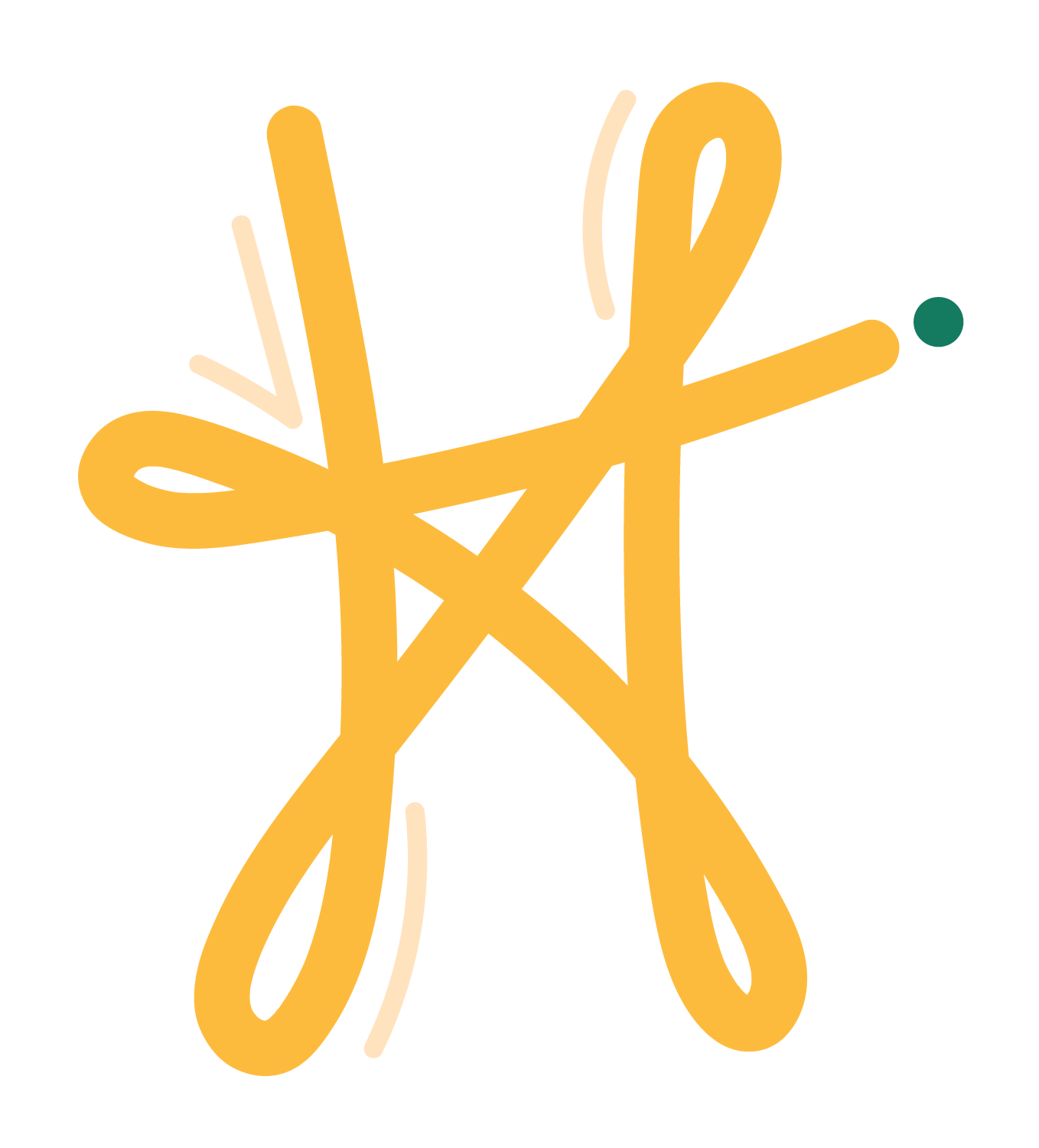A magazine article, Consciously Green, was in need of three infographics and a poster to represent data collected by the U.S. Energy Administration regarding renewable energy.
Adobe Illustrator & InDesign
THE CLIENT
The client needed three infographics for a magazine spread called 'Consciously Green' and a corresponding poster, which would discuss renewable and non-renewable energy. These graphics needed to represent data collected by the U.S. Energy Administration regarding renewable energy in a way that was visually pleasing and easy to comprehend. The client desired a primarily green color palette and illustrations that combined organics and industrialization.
THE PROBLEM
The client needed three infographics for a magazine spread called 'Consciously Green' and a corresponding poster, which would discuss renewable and non-renewable energy. These graphics needed to represent data collected by the U.S. Energy Administration regarding renewable energy in a way that was visually pleasing and easy to comprehend. The client desired a primarily green color palette and illustrations that combined organics and industrialization.
These infographics needed to feel organic, yet represent what energy means and how we use it in our daily lives. Futhermore, these infographics needed to be supplemental to the article and work with the surrounding text.
MY ROLE
As the illustrator and designer, I was responsible for developing a color palette, creating numerically accurate graphs, and illustratiing the creative concepts for each infographic. Throughout the process, it was important to keep in mind the client's needs and wants, as well as maintaining unity throughout the infographics.
My solution to the design problem was to incorporate vines and plants with equipment connecting back to energy usage or creation. I used hand-drawn illustrations to connect back to the keyword 'organic'. I also carried this into the usage of color and how it bleeds beyond the black lines of the illustration.






THE CREATIVE PROCESS: Paper & Pencil
My process started with pencil to paper. I began writing out ideas and keywords that really jumped out to me, as well as the client's desires for the deliverables. This is like a mind-map to me so I can really dig deep into ideas without the pressure of illustrating or conceptualizing.
After putting my ideas on paper, I started creating thumbnails for each of the infographics. I made sure to consider graph placement and illustration style. Once I felt that I had fleshed out as many options as I could, I proceeded on with creating roughs of the thumbnails that were strongest.
THE CREATIVE PROCESS: Adobe Illustrator
Finally, it is time to put the paper to the side and grab the computer! I took my roughs and carried on with my design on Adobe Illustrator. Towards the end of the process, I submitted the work for review and implemented any changes based on feedback.
Once the illustrations and graphs were completed and approved, I presented them through mock-ups for the magazine article and a kiosk poster.


CONCLUSION
Throughout the design process, I learned the importance of selecting graphs to accuratly display data, and how to go outside of the box to represent numbers in a visually pleasing way. This project pushed me out of my comfort zone by relying heavily on illustration and the display of statistical information. However, I was able to successfully represent the data and meet the client's needs for the poster and magazine article.